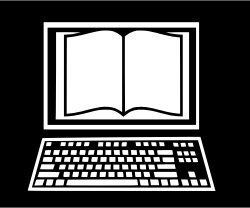 eReading devices are one of the most polarizing topics among bibliophiles – but whether you’re glued to your Kindle or loyal to print-and-paper, being able to easily read ebooks on your computer is a revolutionizing experience.
eReading devices are one of the most polarizing topics among bibliophiles – but whether you’re glued to your Kindle or loyal to print-and-paper, being able to easily read ebooks on your computer is a revolutionizing experience.
Why on a desktop? If you’ve got an eReader, you might not see the point in having a eReader program on your home computer.
But consider:
- Being able to click on links and access websites through the document without the limits of your device
- If you forgot your eReader before a business trip, you’ll always have some reading material at hand
- Accessing DRM-free materials without compromising the integrity of DRM-locked device
If you aren’t the eReader-type, give reading on a screen a try – and if you need convincing, think about:
- Having access to thousands of free classic and educational books through Bartleby, Project Gutenberg, and the Open Education Resource Commons.
- Take advantage of content that’s not available anywhere else. Take Stephen King’s essay Guns – it has all of its proceeds going to the Brady Campaign to Prevent Gun Violence, and is only available digitally.
- Pay less for reading – Join an eBook lending library, don’t pay for the hardcover version of the latest new release pulp thriller, or consider that Apple is rolling out e-textbooks at $14.99 or less.
- Giving away eBooks for free is a tried-and-true eReader marketing tactic – take advantage by snagging titles while they’re being given away!
Don’t leave these files strewn about your computer willy-nilly, though – use an eBook manager to keep organized, track your reading, and possibly make your computer your home library.
Read eBooks on your Computer with Calibre
Calibre is a free and open-source eBook management system that does more than just access your eBooks. It’s a fully searchable digital library wunderkid.
First off, if you have an eReader device, don’t worry – Calibre supports virtually every eBook format and can sync with most of them, too. You can switch between reading on your device and your desktop without breaking a sweat.
But it goes beyond books – Calibre can be set up to be your own paperboy, automatically fetching full articles from the New York Times, The Economist, The Guardian, and over 300 other sources.
Best of all, you can connect to your Calibre account through any browser on any computer in the world – you never need to be without your library.
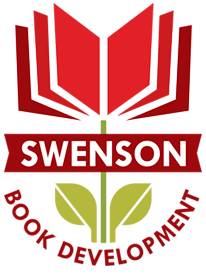
One thought on “Read eBooks from Your Desktop with Calibre – Even if you Own an eReader”