Baby Step 3: Build your author online presence by making executive decisions in answer to the following three questions.
- Who will provide you with internet service?
- Who will provide webhosting service for your website/blog?
- What content management system is right for you as an author?
Internet service providers are those who bring the internet into your home or office. This may be your phone company, your cable TV company, or a local independent internet service provider. (FYI: if you do not already have your own internet service you can enter your zip code here to find a provider in your area.)
Many internet service providers also offer customers hosting services for websites and email. However, you do not have to use an internet provider’s hosting service. At Swenson Book Development LLC we recommend BlueHost.com based on their affordable price, video tutorials, excellent customer service, immediate and accessible tech support, and uninterrupted service.
Now you are ready to buy your domain name through your webhosting service. (If you have already purchased a domain name through one webhosting service, you can transfer it to another.) And now you can now set up your email at your domain name with your webhosting service.
- At BlueHost the Control Panel, or cpanel, is organized into sections. Look for the section headed Mail. Underneath this heading is an icon showing an envelope with “Email accounts” written below. Click on this icon. Before you setting up your email account(s), watch the video tutorial by clicking on the button in the upper left corner.
- To set up your email, use [yourname]@[yourdomainname].com to create your account. To login into your new email account, type into your web browser “http://mail@[yourdomainname]” and you will go to the login screen where you will be asked for your new username and password.
- I also recommend setting up an administrative email account separate from your author email at this domain name. I recommend creating the user name as “admin” and then creating a separate password for this account. There are times you will log in as the author under your user name (i.e. when you are writing a blog and want your byline to appear on screen) and there are other times when you will login as the administrator to manage your new electronic home.
The third question – which content management system – you may not know how to answer. It was only a couple years ago when most websites were built in HTML (Hyper Text Markup Language). Unless you were a computer geek, you needed to hire a professional website developer to build and update your website. Today, Content Management Systems (CMS) allow you to design, develop, and manage your own website without HTML. The CMS we recommend is WordPress. This open-source software is free and easily installed through the cpanel of your webhosting service. If BlueHost is your webhost, then installing WordPress is one simple click.
If you opted for a different webhosting service and are certain they support the installation of WordPress, you need to be aware of the differences between WordPress.com and WordPress.org. Although it may seem counterintuitive, WordPress.org is for commercial content and links; WordPress.com is for non-commercial purposes only.
Authors should install WordPress.org as the platform for building their website and blog online. WordPress.org allows you to make your site an electronic storefront, complete with display advertising, open source tools, and program affiliations.
If you are looking for a place to test the waters before you begin building your online author identity, consider using WordPress.com as a non-commercial place to keep a journal. It’s a sandbox to play in before you get serious about building a platform. It’s also a place to get the hang of blogging before you have a book to promote.
Answering the three questions posted above will enable you to execute the purchase of your domain name, establish your author email account, and install WordPress.org on your domain. Once your domain name, email account, and CMS are up and running, you’ve completed Step 3. The next steps – 4, 5, and 6 – will require creativity and a unique vision for your author/brand message. Stay tuned every Saturday until the end of the year and use our tips to begin 2012 with a new electronic identity as an author.
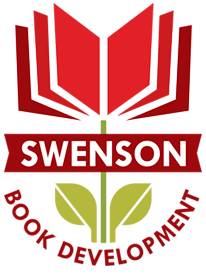
One thought on “Social Media for Authors: Baby Step 3”