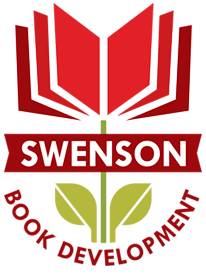There’s no terror quite like realizing you can’t find an important email. Whether you filed it wrong or accidentally deleted it, you’re in for a fun scramble.
Gmail makes the likelihood of this nightmare almost an impossibility with Archive, an action that effectively files your email out of your inbox while keeping it incredibly close at hand.
What does Archive do in Gmail?
 Archiving a message moves it from your inbox to your ‘All Mail’ label. Think of your inbox like your kitchen table and your ‘All Mail’ like a filing cabinet; you only want items you are actively working on out on your table/inbox – everything else is stored safely out of site.
Archiving a message moves it from your inbox to your ‘All Mail’ label. Think of your inbox like your kitchen table and your ‘All Mail’ like a filing cabinet; you only want items you are actively working on out on your table/inbox – everything else is stored safely out of site.
To access all mail, click on the ‘More’ tab located on the left hand navigation. ‘All Mail’ will be towards the top.
Finding Items in Your Archive
The thing about ‘All Mail’ is it really is all your mail. It’s a huge, glutted pile of all of your interactions – just scrolling through ‘All Mail’ is not a very productive pursuit.
Luckily, Gmail is a part of Google, the absolute monarch of search programs.
There are two ways to find items in your archive – through labels or searching. Labels are great, but it’s an absolute waste of time to create labels for individual people or companies. Instead, the bulk of your email finding will be through searching.
Searching in Gmail – The Basics
Using the search bar at the top of the page, enter the name or email address of the person whose messages you are trying to locate. You can enter their name OR email, but chances are Google will guess who you’re looking for before you finish typing. Hit enter, and voila – all the messages this person has sent you, including archived messages
There Aren’t Folders in Gmail
The biggest change to get used to for people who use Windows Live Mail and Outlook is Gmail’s lack of folders. Here’s the thing – you don’t need folders at all! Instead of taking the time to file your email, the archive button is a one-step process for everyone. With a powerful search engine at your disposal, you can let Google do the Grunt work.
Coming up – Advanced Gmail Searching