![Keyboard "Keyboard" By Mathias Bigge (Own work) [CC-BY-SA-2.5 (www.creativecommons.org/licenses/by-sa/2.5)], via Wikimedia Commons](https://upload.wikimedia.org/wikipedia/commons/e/e1/Tastatur-deutsch-DSCN1783.jpg) The biggest secret of the best web users is not a browser, or a program, or a web site. The biggest secret is two keys that have been on your keyboard from the very moment you got a computer – Ctrl-f.
The biggest secret of the best web users is not a browser, or a program, or a web site. The biggest secret is two keys that have been on your keyboard from the very moment you got a computer – Ctrl-f.
To those in the know about Ctrl-f, the idea of not knowing might strike you with surprise and pity. How, you may ask, is it possible for someone to go about their daily lives, skimming through every paragraph, scrolling through every article for an elusive snippet of text? How could you function?
If you don’t know what I’m writing about, you are not alone – according to Dan Russel, a search anthropologist at Google, 90 percent of people they studied don’t know the single most useful function for perusing the web.
Ctrl-f (or command-f if you are using a mac) is a keyboard shortcut that opens a search function in any browser, on any computer. If you type a word or phrase into the search bar, it will show you every instance that the phrase appears on that page.
Try it here – let’s say you are trying to find our blogroll. Punch in Ctrl-f, type in ‘blogroll’ then hit enter. Bam! It snaps you directly to the word you are looking for. Hit enter to toggle through the various time the word is used on the page until you find what you’ve been looking for. This doesn’t really show the true functionality of this gem, though. Anyone scrolling through Swenson Book Development’s blog would see that in such a big, bold font. But what about something with lots of text? What about something really, truly dense?
Take a gander at the Wikipedia article for 2011 in American Television. It is not a riveting page by a long shot, but if you start scrolling you’ll see it is a behemoth – it is actually the 9th longest Wikipedia article to date.
I want you to find how many Americans watched the Royal wedding of Prince William and Kate Middleton. I assure you, it is in there – it is a single sentence in over 300,000 bytes of information. Imagine attempting to find that blip of information prior to Ctrl-f. It would take seemingly forever. There would be endless scrolling, not trusting your eyes as they darted through paragraph after paragraph of boring information, having to skim read a litany of sentences about reality television and network mergers.
But now you know – type in Ctrl-f, zip in ‘wedding’ and hit enter. 300,000 bytes of information have been perused for you, and distilled into only the sentences dealing with the subject you are looking for.
The only downside to Ctrl-f is that it only is looking for the exact word or phrases your type into the text box. If in the prior example you had searched for the name of the bride as the American media knows her, ie. ‘Kate’, your search would have been fruitless. Try different keywords and tenses if worried about passing over a possible hit. Despite its negligible limitations, being able to find any word on a webpage is an essential part of electronic literacy.
Even though Ctrl-f is an essential function, it is still unknown to a majority of people using the web. You can now consider yourself part of an elite few – the web users who don’t waste time, who can find anything on any site, and know the biggest little secret of internet browsing.
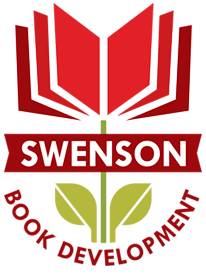
![Keyboard with Control F Original keyboard image by Anne Beumont via Flickr [Creative Commons]](https://www.swensonbookdevelopment.com/wp-content/uploads/2012/04/keybrdctrlf-300x129.jpg)