It’s easy to ignore those update pop-up windows on your computer, especially for web browser updates – after all, you can still get online. Why fix what ain’t broke?
All web browsers, even out of date ones, do the same thing – retrieve information as code and display it as the clickable  website you recognize. However, an out-of-date browser might not understand some newer websites, or might not have some features available on the latest-and-greatest version. But the most important reason to keep your browser updated is security.
website you recognize. However, an out-of-date browser might not understand some newer websites, or might not have some features available on the latest-and-greatest version. But the most important reason to keep your browser updated is security.
A browser update will generally fix security flaws that the average user will never notice – until something goes wrong. Emerging fraud technology is constantly competing with security features – every move that the digital underworld makes is countered by browser developers. Upgrading your browser will mean you have the latest phishing, fraud, and malware protection available.
Also, if you notice that websites just look bad on your computer, it might not be the designer – you may just have a browser that is out-of-date enough that web designers are no longer making sites compatible with it. New browsers allow web developers to use features and technologies that just don’t work with older versions of browsers – optimizing websites to be accessible for all browsers for all websites isn’t cost effective, so the oldest browsers are the first to get left behind in development.
Certain browsers update more often than others – Mozilla Firefox is known for a constant stream of updates meant to take advantage of new features as soon as they become available, and Internet Explorer updates at a glacial pace in comparison.
If you’re unsure of what you are using to access the internet, visit What Browser am I Using? to find out what web browser you’re using.
Don’t know if it’s the latest version of your browser? Check out Browse Happy – not only does it clearly list what all the most popular browser’s latest versions are, but you may discover you like the looks of a different browser and give it a try.
How often do you update your browser?
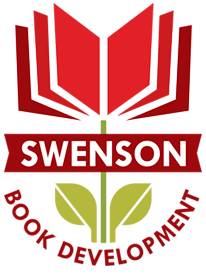
Thanks for sharing this information. How do you keep up with all of this, Claire?